Common Windows Server Errors and How to Fix Them
- Romeo Gama IT Solutions

- Aug 29, 2024
- 2 min read
Windows Server is a robust and reliable platform, but like any complex system, it can encounter various issues. Here are some common Windows Server errors and how to fix them:
1. Active Directory Replication Errors
Symptoms: Inconsistent data across domain controllers, authentication failures. Fix: Use the repadmin tool to diagnose and resolve replication issues. Ensure network connectivity between domain controllers and check for any replication conflicts.
2. DNS Server Issues
Symptoms: Inability to resolve domain names, slow network performance. Fix: Verify DNS server settings and ensure the DNS service is running. Use the nslookup tool to test DNS resolution and check for any misconfigurations in DNS records.
3. DHCP Server Failures
Symptoms: Clients unable to obtain IP addresses, network connectivity issues. Fix: Check the DHCP server service status and ensure it is running. Verify the DHCP scope configuration and ensure there are available IP addresses in the pool.
4. File Share Access Problems
Symptoms: Users unable to access shared folders, permission errors. Fix: Check the share and NTFS permissions on the shared folders. Ensure the users have the necessary permissions and that the server is reachable over the network.
5. Windows Update Failures
Symptoms: Updates failing to install, error codes during update process. Fix: Run the Windows Update Troubleshooter to identify and fix common issues. Check the Windows Update service status and ensure there is enough disk space for updates.
6. Blue Screen of Death (BSOD)
Symptoms: System crashes with a blue screen and error code. Fix: Analyze the error code and use tools like BlueScreenView to identify the cause. Common causes include hardware failures, driver issues, and software conflicts. Update drivers and ensure all hardware components are functioning properly.
7. Performance Issues
Symptoms: Slow server performance, high CPU or memory usage. Fix: Use Task Manager and Performance Monitor to identify resource hogs. Optimize server performance by disabling unnecessary services, updating drivers, and ensuring sufficient hardware resources.
8. Remote Desktop Connection Problems
Symptoms: Inability to connect to the server via Remote Desktop. Fix: Verify Remote Desktop is enabled on the server and that the necessary firewall rules are in place. Check network connectivity and ensure the Remote Desktop service is running.
9. Service Failures
Symptoms: Critical services not starting or stopping unexpectedly. Fix: Check the service status in the Services console and review event logs for errors. Ensure dependencies are running and that the service account has the necessary permissions.
10. Storage Issues
Symptoms: Disk space running low, slow disk performance. Fix: Use tools like Disk Cleanup and Storage Spaces to manage disk space. Monitor disk health and replace failing disks promptly. Consider implementing RAID for redundancy and performance.
Conclusion
Regular maintenance and monitoring are key to preventing and quickly resolving Windows Server issues. By understanding common errors and their fixes, you can ensure your server runs smoothly and efficiently.
For more detailed troubleshooting guides, you can refer to the Windows Server troubleshooting documentation1.
Feel free to reach out if you have any specific questions or need further assistance!


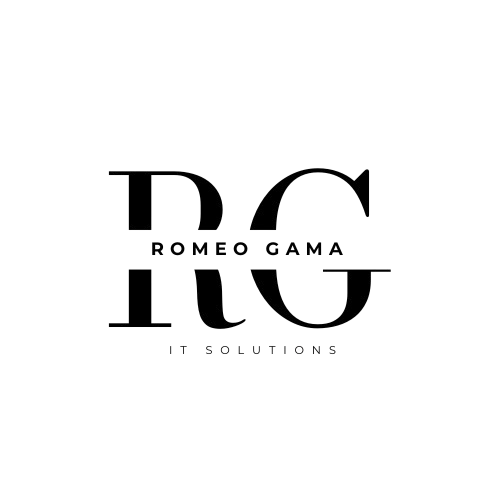

Comments